| English. | Japanese. |
|
|
Yesterday's access. |
| Introduction. | [Lily;s Diary.】 Diary of life in Mindanao |
| 25/11/16 | WSJT-X Automatic operation Ver0.1.1 |
| 25/11/04 | APRS TNC software Ver1.2 |
| 25/10/10 | APRS TNC software Ver1.0 |
| 25/09/23 | APRS TNC software Dire Wolf with Hamlib |
| 25/08/10 | Software List |
| 25/08/18 | JTDX Automatic operation Ver0.6.3 |
| 25/07/20 | A program to create one months worth of ADIF files from JTDX Ver2.6.5 |
| 25/07/13 | CQ Machine Program Ver1.5_2 |
| 25/07/10 | AutoCWType_Ver1.4.5 |
| 25/07/10 | JTDX Autonomous Driving Ver0.4.4 |
| 25/06/15 | Time setting Ver0.5 |
| 25/06/10 | Google, DeepL translation API |
| APRS SoftTNC (2025/10/10) | ||||
|---|---|---|---|---|
| Soft TNC software for APRS: direwolf_console.exe direwolf_console.zip. Download count: 1 |
||||
| install. When you unzip the file, you will get a file called Install.exe. Double click on it to run it 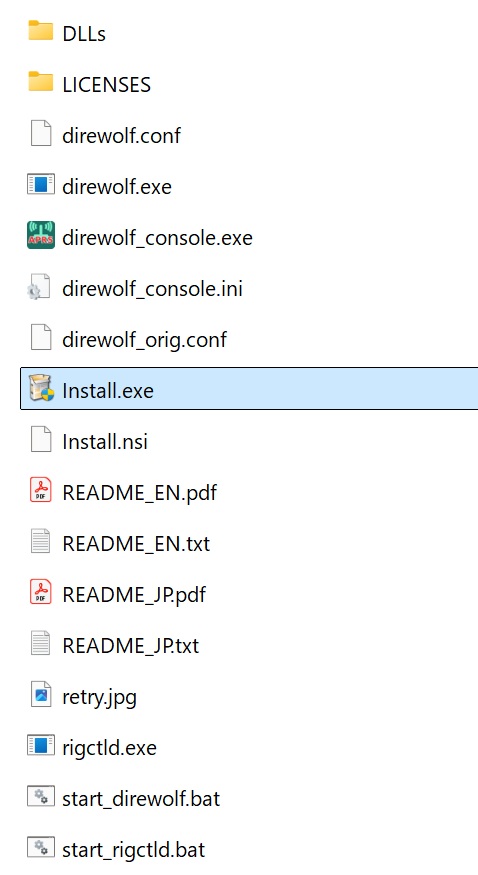 |
||||
Press 'Next'.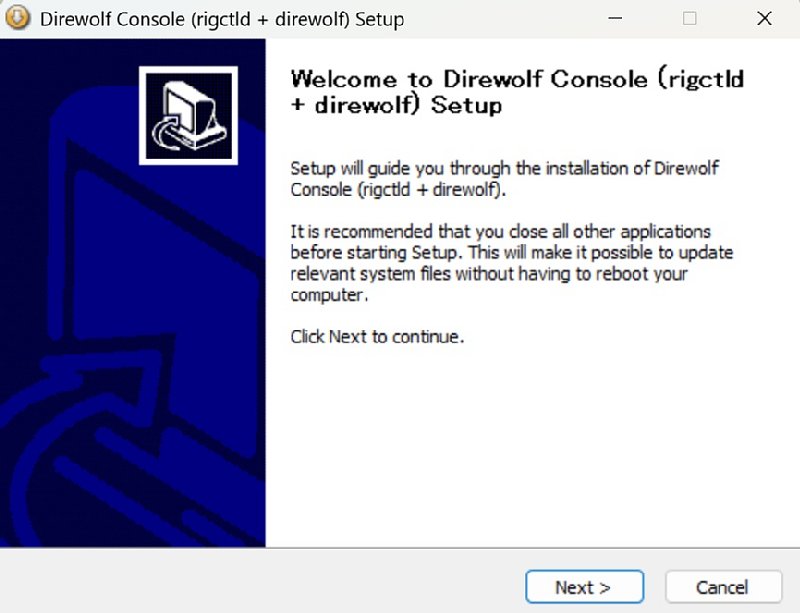 |
||||
Leave the installation location as the default.C:\direwolf_console.Please change it to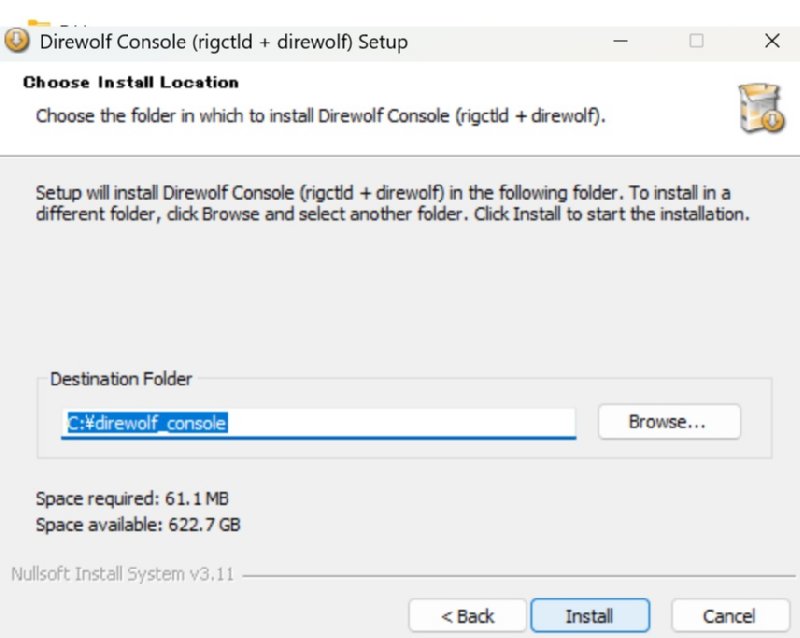 |
||||
Once the installation is complete, it will appear on your desktop.direwolf_console.exe.You can.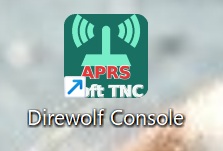 |
||||
|
||||
Launch direwolf_console.exe to launch the console. 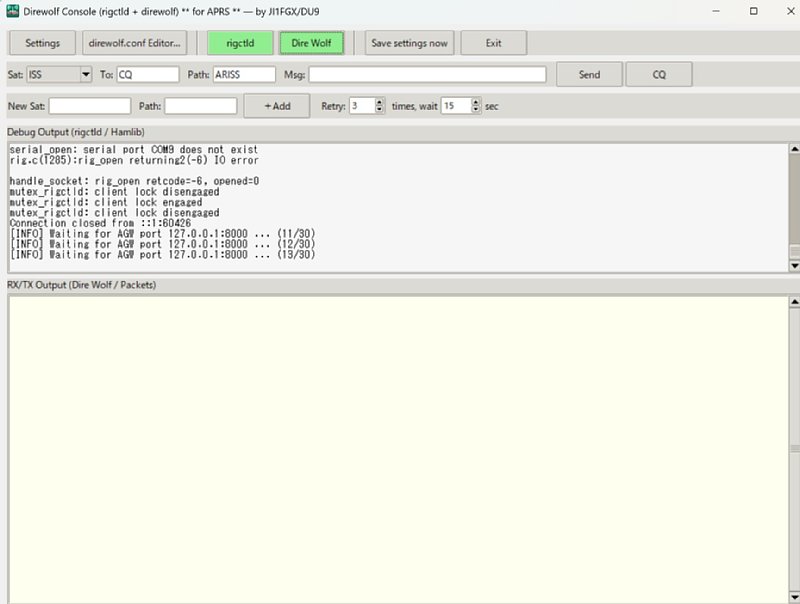 |
||||
| Click Settings and specify the path to rigctld. Leave it as the default. Also, set up the radio 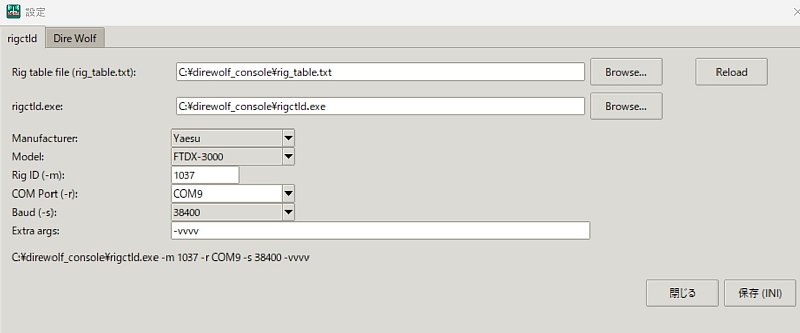 Next, specify the path to Dire Wolf. It's fine to leave it as default 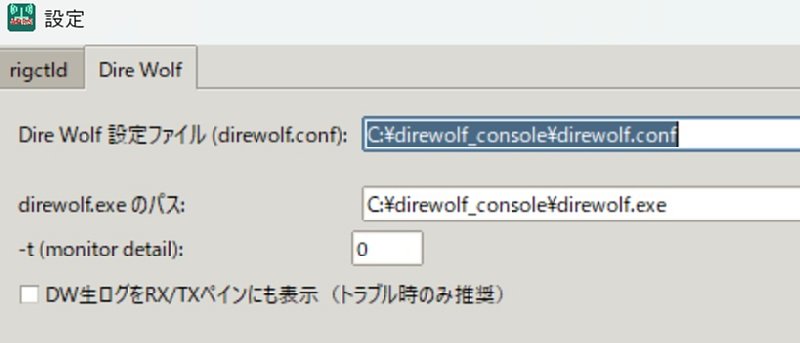 |
||||
| Next, configure the APRS TNC using the direwolf_conf Editor. Click Load to load the saved file. When you're done editing, click Save. 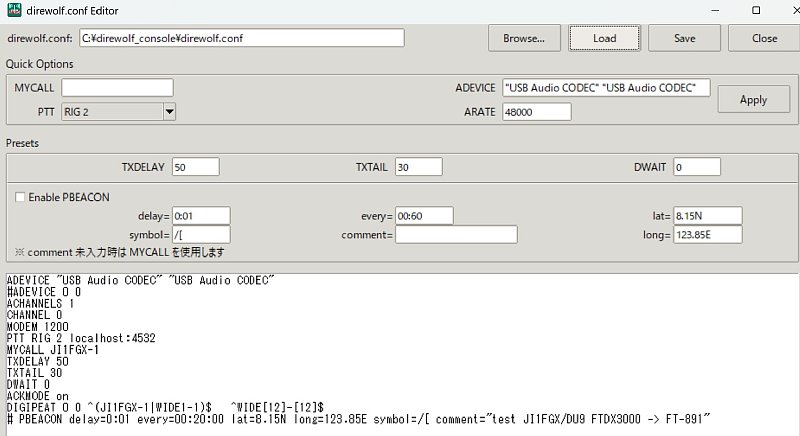 |
||||
|
||||
| Once you have finished the setup, turn the rigctrld and Dire Wolf buttons OFF, then ON (green) to reload the configuration file. You need to press the rigctrld button, then the Dire Wolf button in that order. 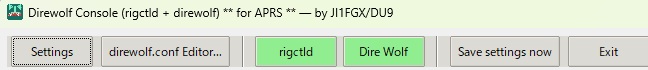 |
||||
| Continue to how to use it below. | ||||
| October 9, 2025. October 11, 2025. | ||||