| UA9OV CWType to Toubo HAMLOG data transmission software (2025/03/30) | ||
|---|---|---|
| CWType is a CW transmission software created by UA9OV CWTypetransmitted by,CWGetis the receiving software I have been able to link with some well-known logging software. Naturally, it does not support the Japanese version of Turbo HAMLOG, so I decided to make my own. Also, according to the developer, the logging software is the master and CWTYPE is the slave. I also wanted to get the call sign from CWGet into CWType and send the data to HAMLOG at the start of communication. This was the reason for the development. |
||
| CWTypeCallCopy.0.6.ahkis UA9OVCWTypefrom (e.g. time, place, numerical quantity)Turbo HAMLOGThe software sends data to CWType communication data is automatically transferred to HAMLOG when communication is established. The CWTypeCallCopy.0.6.ahk program is written using Autohotkey scripts Autohotkey must be version 2 (currently AutoHotkey_2.0.1) Does not work with Autohotkey version 1 |
||
CWTypeCallCopy.0.6.zip Download count: 1 4. |
||
| The program isAutohotkeyandPython(Python) programming language. The operation was checked on a Windows 11 computer. AutoHotkey_2.0.19_setup.exe python-3.13.0-amd64 must be downloaded and installed. |
||
| The CWTypeCallCopy.0.6.ahk program is Script to transfer communication data from CwType of UA9OV to Turbo HAMLOG Call sign, His RST, frequency, mode (CW fixed) when F3 function key or F3 button is pressed. Transmits data to HAMLOG while sending CW macro. In addition to F3, the function keys or buttons Ctrl+F3 and Alt+F3 can also be used for sending. 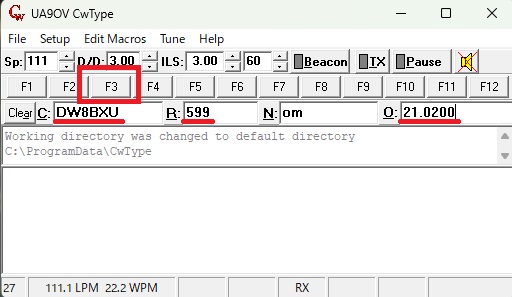 |
||
| The data sent from CWType is entered into the Call, His, Freq, and Mode fields of Turbo HAMLOG. After input, the cursor stops at My and waits for the report to be input. 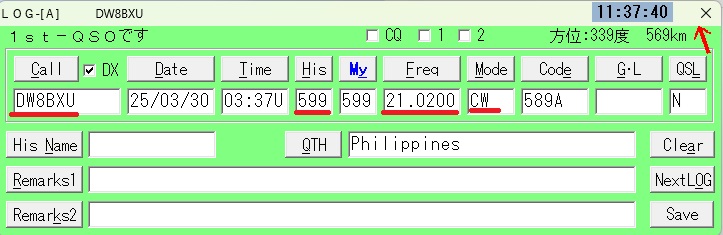 |
||
| included in the compressed file.start_cw_pywis CWType, CWGet, and CWTypeCallCopy.0.6.ahk. It is a Python program that starts by putting together Monitors the process after startup and terminates CWGet and CWTypeCallCopy.0.6.ahk when CWType is terminated |
||
start_cw_pywCreate a shortcut on the disk top for |
||
| Then open the properties and check the link to start_cw.pyw. Also, the icon is a Python icon, so change it to your own icon or a CWType icon. 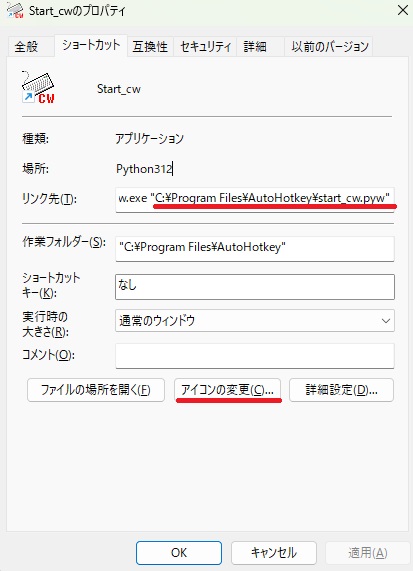 |